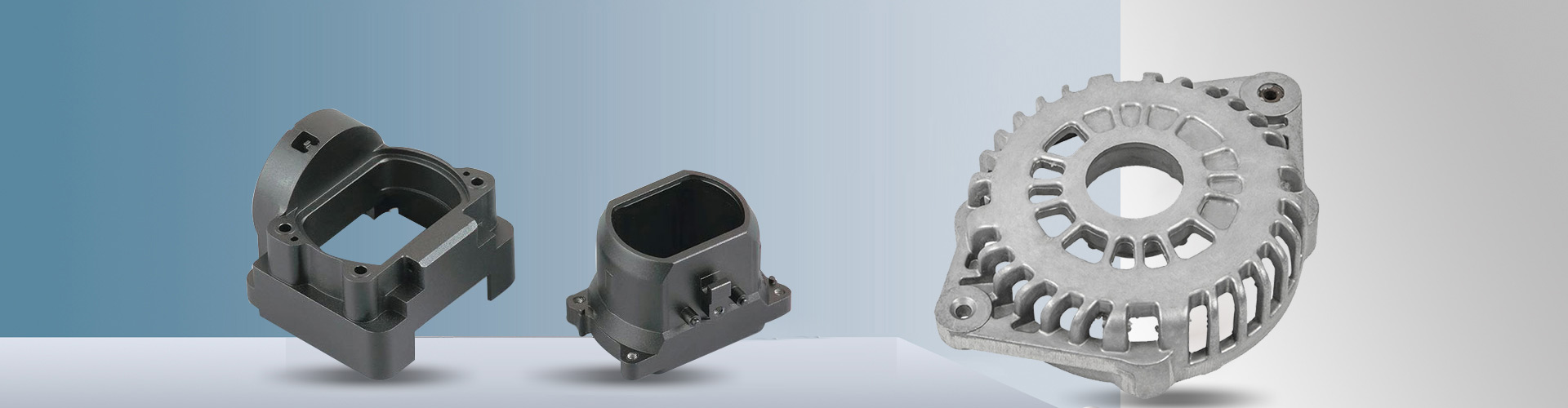Precautions for putting a laptop in a laptop bag
2023-10-12
1. Pay attention to the place where the computer is placed in the laptop bag so that there is no dust.
2. The fuselage should be placed flat. Do not place it on an uneven position for a long time. Most of the notebooks are made of plastic, so they will definitely be deformed during the long-term placement process. place.
3. Don't put items on the laptop bag with the computer, including don't put the notebook and other things in the same bag when you usually go out.
4. Try to put the notebook in the laptop bag with the mouth facing down, so that the notebook will not be squeezed by external force and the fuselage will not be placed unevenly to cause deformation and other consequences. Of course, although the computer bag has a lot of small spaces, try not to place items such as adapters and mice in these spaces.
5. When putting the computer into the computer bag, you need to pay attention not to put the fan outlet of the notebook upwards. When we go out, the notebook is vibrated during our walking. If the fan is upward, the dust that usually enters the fan will enter the inside of the computer. Place the fan opening facing down.