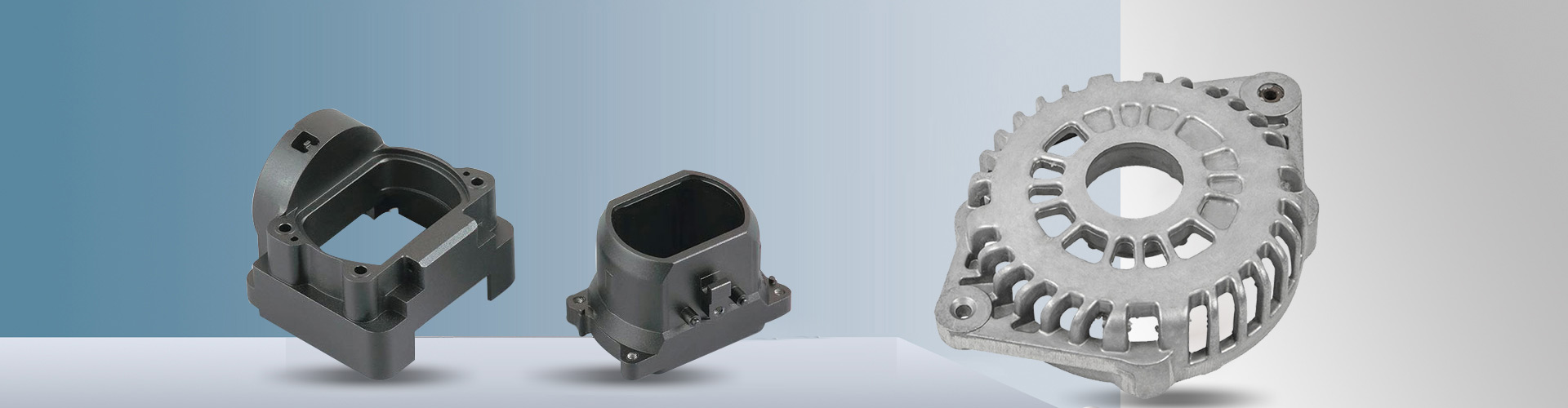The difference between the touchscreen and an LCD screen
2023-10-12
A touchscreen and an LCD screen are two distinct components, although they are often found together in many modern devices. Here are the key differences between the two:
1. Functionality:
- Touchscreen: A touchscreen is an input device that allows direct interaction with the display by touching its surface. It recognizes and interprets touch inputs, enabling users to interact with the device's interface without the need for external peripherals, such as a keyboard or mouse.
- LCD Screen: An LCD (Liquid Crystal Display) screen is an output device that displays visual content. It uses liquid crystals and backlighting to produce images or text. An LCD screen is primarily focused on visual display and does not have inherent touch functionality.
2. Technology:
- Touchscreen: There are different types of touchscreen technologies, including resistive, capacitive, infrared, and others. Each technology has its own working principle and method of touch detection. For example, resistive touchscreens rely on pressure applied to the screen, while capacitive touchscreens use the disruption of an electrical field caused by touch.
- LCD Screen: An LCD screen consists of layers of glass and liquid crystals. The liquid crystals align to create a pixel grid, and electrical currents control their alignment to form images. The primary purpose of an LCD screen is to display visual content, and it does not inherently include touch detection capabilities.
3. Components:
- Touchscreen: A touchscreen typically includes multiple layers, such as a protective cover, touch sensor layer, and possibly additional layers depending on the technology used. These layers work together to detect touch inputs and send signals to the device.
- LCD Screen: An LCD screen consists of glass plates, liquid crystal material, backlighting (usually LEDs), and other components necessary for displaying images. It does not include touch-specific layers by default.
4. Usage and Applications:
- Touchscreen: Touchscreens are commonly used in devices where direct user interaction is desired, such as smartphones, tablets, kiosks, point-of-sale systems, and interactive displays. They enable users to navigate interfaces, enter input, and interact directly with the displayed content.
- LCD Screen: LCD screens are used in a wide range of devices for visual display purposes. They are found in televisions, computer monitors, digital signage, instrumentation panels, and other applications where visual information needs to be presented.
It's important to note that many devices today incorporate both LCD screens and touchscreens together to provide a combined visual display and touch input functionality. This integration allows for interactive and intuitive user experiences.