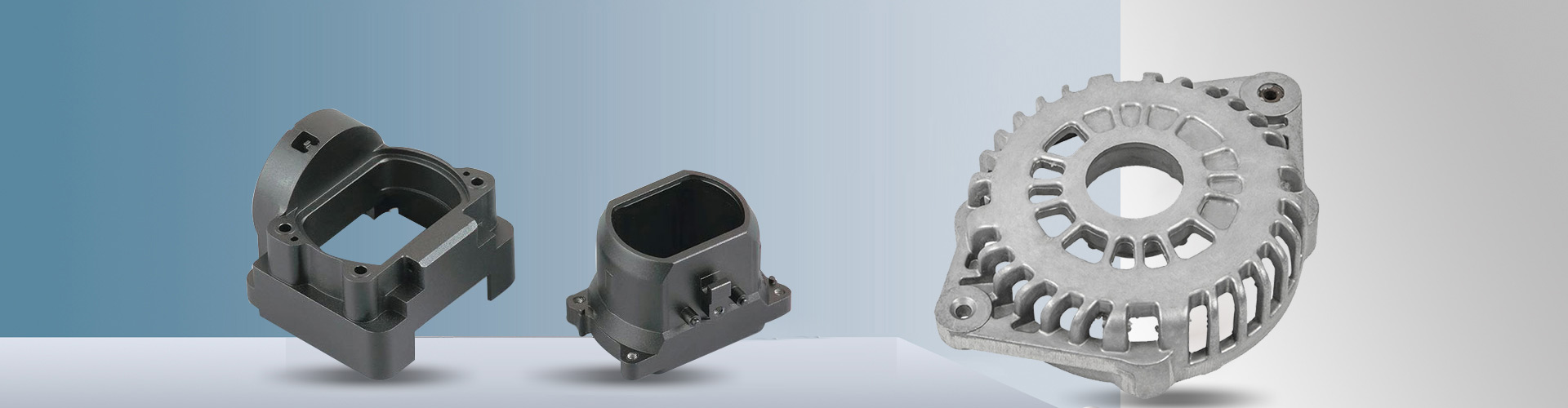How to Choose the Right Uninterruptible Power Supply (UPS) for Your Needs
2024-12-25
A Uninterruptible Power Supply (UPS) is an essential tool for ensuring power continuity and protecting sensitive electronics. But with a variety of models available, choosing the right UPS can be overwhelming. This blog will guide you through the key factors to consider when selecting a UPS.
Why Do You Need a UPS?
Before selecting a UPS, it’s crucial to understand your requirements:
- Are you protecting a single computer or an entire server room?
- Do you face frequent power outages or voltage fluctuations?
- How long do you need the backup power to last?
Understanding your specific needs will help narrow down your options.

Key Factors to Consider
1. Power Requirements:
Determine the total power (in watts) your devices require. A UPS with insufficient capacity will not function effectively.
2. UPS Type:
Choose a UPS based on your environment:
- Standby UPS for basic home or small office setups.
- Line-Interactive UPS for moderate power fluctuations.
- Online UPS for mission-critical applications.
3. Battery Runtime:
Consider how long you need your devices to run during an outage. Some UPS systems provide only a few minutes, while others offer extended runtimes.
4. Number of Outlets:
Ensure the UPS has enough outlets for all your devices and check whether they’re surge-protected or battery-backed.
5. Voltage Regulation:
Look for models with Automatic Voltage Regulation (AVR) to protect against power sags and surges.
6. Expandability:
For larger systems, consider UPS models with the option to add external battery packs for extended runtime.
Additional Features to Look For
1. LCD Display:
A display can provide real-time data on battery status, load capacity, and input voltage.
2. Connectivity Options:
Some UPS models include USB ports or network management cards for remote monitoring.
3. Noise Levels:
If the UPS will be used in a quiet environment, check for a low-noise model.
4. Warranty and Support:
Choose a UPS from a reliable manufacturer that offers a solid warranty and technical support.
Top Use Cases for a UPS
1. Home Use:
Protect your computers, Wi-Fi routers, and home entertainment systems from sudden power loss.
2. Small Businesses:
Keep essential systems like POS machines and network devices running smoothly.
3. Large Enterprises:
Secure data centers, communication systems, and industrial machinery with high-capacity UPS systems.
Maintenance Tips for Your UPS
- Regular Testing: Periodically test your UPS to ensure it’s functioning correctly.
- Replace Batteries: UPS batteries degrade over time. Replace them as recommended by the manufacturer.
- Keep it Clean: Dust can affect performance, so keep your UPS in a clean environment.
- Monitor Load: Avoid overloading the UPS to ensure it operates efficiently.
Conclusion
Choosing the right UPS involves evaluating your power needs, understanding the types available, and considering additional features. With the right UPS, you can protect your devices, prevent data loss, and ensure uninterrupted power during outages. Whether for home, office, or industrial use, a UPS is a smart investment for power reliability.