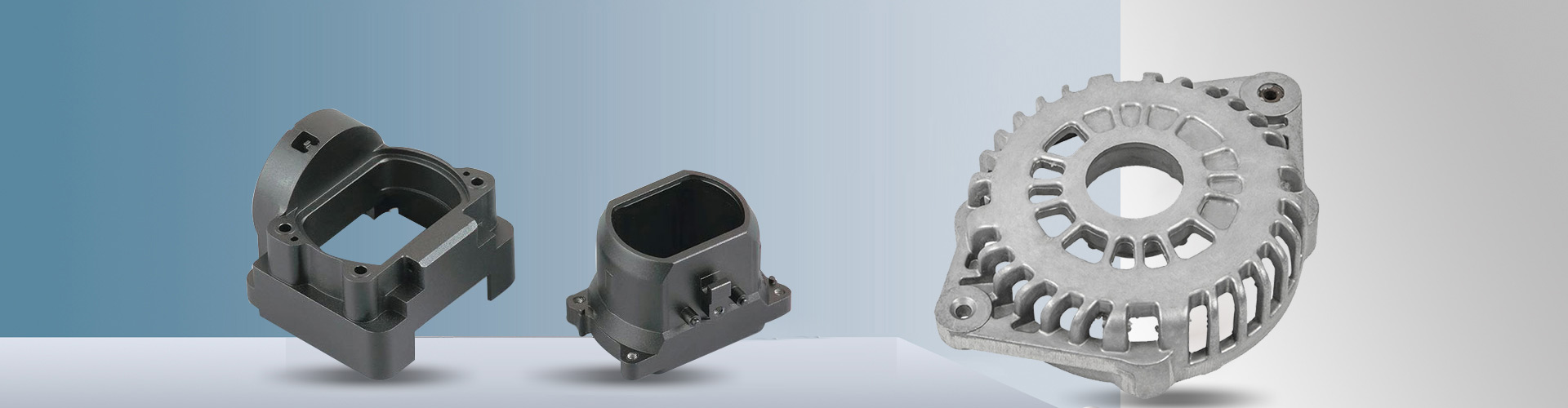How to install an EMC cable gland?
2024-05-16
Installing an EMC (Electromagnetic Compatibility) cable gland is essential for ensuring proper electrical grounding and shielding in sensitive electronic equipment or systems. Here's a step-by-step guide on how to install an EMC cable gland:

1. Select the Right Cable Gland: Choose an EMC cable gland that is suitable for the diameter of your cable and designed to provide electromagnetic shielding. Ensure it meets the required specifications and standards for your application.
2. Prepare the Cable: Strip the outer insulation of the cable to expose the inner conductors. Make sure to leave enough length for termination and connection.
3. Prepare the Enclosure: If you are installing the cable gland on an enclosure or equipment housing, ensure it is clean and free of any debris or contaminants that could interfere with the installation.
4. Install the Cable Gland: Follow these steps to install the EMC cable gland properly:
a. Insert the cable through the EMC cable gland from the inside of the enclosure, ensuring that the conductors are properly aligned with the gland.
b. Screw the gland nut onto the cable gland body until it is snug against the enclosure.
c. Tighten the gland nut using the appropriate tool, such as a wrench or spanner, to secure the cable gland firmly to the enclosure. Be careful not to over-tighten, as this could damage the gland or the enclosure.
5. Ensure Proper Grounding: EMC cable glands typically include provisions for grounding the cable shield or braid to the enclosure for effective electromagnetic shielding. Follow the manufacturer's instructions to connect the cable shield or braid to the designated grounding point on the gland or enclosure.
6. Seal the Installation: If the application requires it, apply a suitable sealing compound or gasket between the cable gland and the enclosure to provide a watertight and dustproof seal.
7. Test the Installation: Once the EMC cable gland is installed, perform any required tests to ensure proper grounding and electromagnetic compatibility. This may include continuity testing, insulation resistance testing, or electromagnetic interference (EMI) testing, depending on the application requirements.
8. Secure the Cable: Use cable ties or clamps to secure the cable to the enclosure or equipment housing, minimizing strain on the cable gland and ensuring proper routing and support.
By following these steps, you can install an EMC cable gland effectively, ensuring proper electromagnetic compatibility and shielding for your electrical systems and equipment. If you're unsure about any aspect of the installation process, consult the manufacturer's instructions or seek assistance from a qualified electrician or technician.